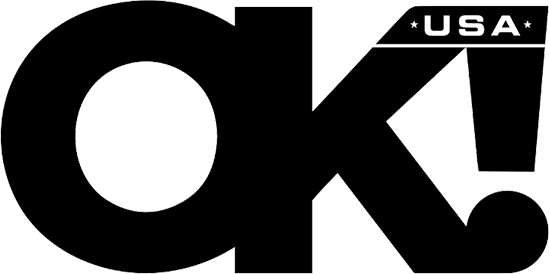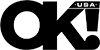 NEWS
NEWSHow Significant is the Meta Quest-Xbox Relationship Development?

May 1 2024, Published 6:40 a.m. ET
One of the most exciting new ways to experience Xbox games is to do so from Meta’s range of Virtual Reality (VR) headsets, including the Meta Quest 2, Meta Quest 3, and Meta Quest Pro.
In other words, you no longer need an Xbox console or desktop computer to play hit titles, such as LEGO Star Wars, Goat Simulator, Star Wars Jedi: Fallen Order, or Fallout 4. All you need is one of these headsets, an Xbox Game Pass, and a compatible gaming controller.
Let’s dive straight in to discover just how significant the Meta Quest-Xbox relationship development has been for gamers.
How do I play Xbox games on my Meta Quest VR headset?
If you want to enjoy playing hundreds of Xbox games using your Meta Quest headset, you need to download the Xbox Cloud Gaming app from the official Meta Quest Store and then launch the app directly from your VR headset. It’s that simple.
As soon as you have successfully downloaded the app from the Meta Quest Store, simply follow the on-screen instructions so you can pair it with your supported Xbox Wireless controller.
As soon as you have finished pairing the devices, you can start gaming by signing into your Microsoft account with an active Xbox Game Pass Ultimate membership. Accessing the app lets you choose from over 100 proven-performing hit titles from the Xbox Game Pass Ultimate library.
You also have a total of four different display sizes to choose from. Thanks to Quest Pro or Quest 3’s stereoscopic full-colour passthrough, you can enjoy playing with a view of your physical surroundings or simply immerse yourself in an Xbox-themed virtual space. It’s up to you.
What are the most popular cloud games I can play using my Meta Quest Headset?
If you want to play casual games, puzzle games, quiz games, or online casino games, which don’t yet look great on VR headsets, then perhaps you don’t need a Meta Quest VR headset.
However, if you want to play some of today’s most popular video games that look great on an Xbox console or desktop computer, you may want to see what they look like using a Meta Quest VR headset. Some of the most popular games being played right now on this new app are the following hit titles:
Want OK! each day? Sign up here!
●Grand Theft Auto V
●Fortnite
●Forza Horizon 5
●Tom Clancy’s Rainbow Six Siege
●Halo Infinite
●Starfield
●Far Cry 6
●Rise of the Tomb Raider
●World War Z: Aftermath
To find your favourite games quickly, don’t forget that you can filter the games by category. The main categories include indie, family-friendly, shooters, action & adventure, fighters & brawlers, strategy, simulation, and RPG. Alternatively, you can sort games by alphabetical order.
Final thoughts
The relationship development between Meta Quest and Xbox is huge, and is one of the biggest things in gaming in recent years. We are now likely to see more people than ever using their VR headsets to play their favourite Xbox games.
It will also come in handy for those who don’t have too many televisions in the house, and the TV they want to play Xbox games on is already being used by someone else.
It is still a new concept, but it has already received good reviews from the critics. Only time will tell just how popular playing Xbox games via a Meta Quest VR headset will be.
To get the most out of your time, make sure you have a decent internet connection at home. A poor internet connection will affect the graphics and cause annoying lagging issues, which is not what you want when you play your favourite Xbox games using a VR headset.
Don’t forget that you will need an Xbox Game Pass, either an Xbox, PlayStation 4or Switch Pro controller (not yet compatible with the PlayStation 5 controller), because the app currently doesn’t work with any other controller.