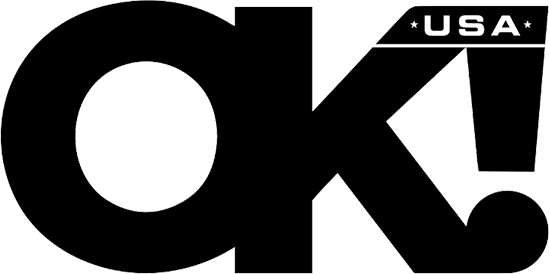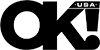 NEWS
NEWSHow To Proportion Issues Before Uploading AI Art to Print Platforms
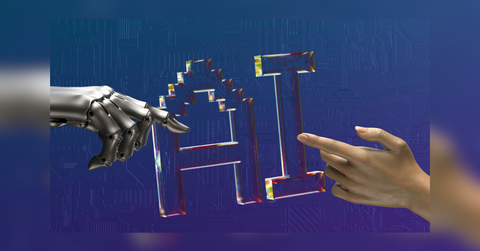
Nov. 10 2025, Published 1:57 a.m. ET
A design can look perfect on your screen and still print awkwardly on fabric. That’s the catch most people run into when using an AI t-shirt design maker online. The art may be clever, the colors balanced, but once it hits cotton, it suddenly feels too large, too small, or just misplaced.
That’s not because the tool failed. It’s because of proportion. Digital space is limitless, but a shirt is not. Getting proportions right before upload means thinking like both an artist and a printer.
Why Proportion Can Make or Break a Design
A t-shirt isn’t a flat poster. It has folds, seams, and movement. Designs that look centered on a screen can ride too high near the collar or vanish into wrinkles near the waist. Proportion affects visibility, comfort, and the whole mood of the piece.
A square artwork that dominates a print area might look impressive in preview mode but feel heavy on real fabric. Meanwhile, a design scaled too small can disappear after a few steps. Striking balance is the art of giving space without wasting it.
Start With a Template You Trust
Every print platform has its own safe zone for artwork. It’s not just a formality. Those outlines protect your design from getting cropped or distorted. Use the site’s official template, not one pulled from random sources.
Before uploading, open your image in editing software and overlay it onto a blank shirt mock-up that matches the site’s dimensions. That quick test helps you spot stretched elements, off-center text, or awkward white edges you might miss otherwise.
This habit saves time and frustration, especially when you’re running multiple variations of one design.
Check Aspect Ratio Before Anything Else
AI tools love square canvases. Most default to a 1:1 ratio, which works fine for posters and album covers but not for apparel. Shirts prefer rectangles. They must be wider or taller, depending on the layout. If you keep the design square, you’ll often end up with large empty borders or forced cropping.
Fix this early. If your art feels vertical, extend the background to match the shirt’s printing ratio. For horizontal pieces, adjust composition so no key elements sit too close to the edge.
The safest aspect ratio for front-centered prints is usually around 14x18 inches. That scale keeps visuals readable without overpowering the shirt.
Keep Type and Image in Conversation
Typography sits differently on fabric than on digital mock-ups. Text that’s too close to the image can blur visually when printed. Keep spacing generous. Let words breathe above or below the artwork.
When checking proportions, imagine how the shirt folds when worn. The midpoint between the collar and chest usually serves as the natural “anchor line.” Anything too high looks cramped. Too low, and it feels like a misplaced sticker.
Your AI-generated visuals can still carry energy, but the text and image need rhythm. Each should have its own visual weight.
Want OK! each day? Sign up here!
Adjust for Print Placement
Think about where the design will live. A back print can handle more detail and scale than a chest logo. Pocket prints need simplicity. You get thick lines, readable icons, and no fine type.
Here’s a quick guide for size balance:
- Front center prints: 10–12 inches wide, balanced vertically below the collar.
- Back prints: 12–14 inches wide, slightly higher on the upper back.
- Pocket or chest prints: 3–4 inches wide, simple and high-contrast.
- Sleeve prints: 2–3 inches, bold and minimal.
Test every variation on a mock-up. Even small shifts in placement can change how the shirt feels in real life.
Color and Fabric Affect Scale Too
Light colors shrink visually. Dark tones expand. That’s why some designs look smaller or larger depending on the shirt color. Adjust brightness and contrast before finalizing the print file.
Fabric texture also plays a role. Rough or heathered shirts diffuse lines, making details fade slightly. Smooth cotton or blends preserve sharpness. If you expect your buyers to choose multiple fabric types, create two or three proportion versions of your design for flexibility.
AI art often contains subtle gradients or overlapping shadows. It's great for posters but tricky for screen printing. Simplify these areas, flatten the palette if needed, and always check how they interact with the shirt’s base color.
Why Consistency Matters More Than Creativity
You can have a wild, expressive design, but it still needs structure. Viewers notice balance before they notice detail. When proportions stay consistent across your store, your shirts start to feel branded instead of random.
An AI t-shirt design maker online gives you infinite possibilities, but discipline keeps them cohesive. The best creators repeat measurements, maintain placement guides, and review every file under real-world lighting before uploading.
It’s not the creativity that fails most prints. It’s the lack of editing after generation.
Final Fit Check Before Upload
Always zoom out. Look at the shirt as if it’s hanging on a rack. Does the artwork sit naturally on the torso? Does the text look legible from a few feet away?
If something feels slightly off, it probably is. Small adjustments, an inch higher, a few pixels wider, can change how professional the final print feels.
AI helps speed up concept work, but balance still belongs to human hands. A machine can fill the canvas, but only you can tell when the canvas feels full enough.