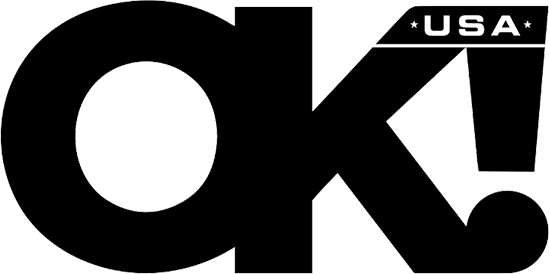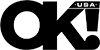 NEWS
NEWSHow to Use ReviewNav to Check if a Website Is Legit
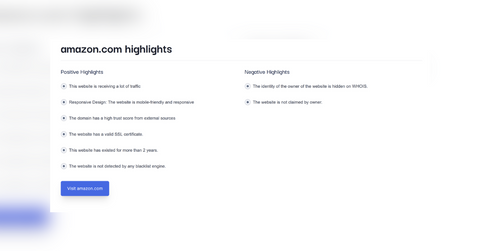
Aug. 22 2025, Published 1:48 a.m. ET
How to Use ReviewNav to Check if a Website Is Legit
ReviewNav is a free website checker that turns a web address into a clear trust score. Think of it as a quick report card for any site you are unsure about.
It is designed for everyday users who want a simple answer to one question: can I trust this site? Instead of digging through WHOIS records, scanning technical jargon, or Googling for scattered reviews, ReviewNav brings everything together in one page.
In the next few minutes, you will learn how ReviewNav works, what each section on the screen means, and how to read its results with confidence. You will also see step by step examples of how it looks with different types of sites, such as a well known brand, a new online shop, and a suspicious clone. By the end, you will know how to use ReviewNav to check if a website is legit and even how to report scam websites when you come across them.
What ReviewNav Shows You
When you enter a website, ReviewNav instantly builds a profile. Here is what appears on screen and how you should read it:
Score
The first thing you will notice is a score at the top of the page. This number (or bar) gives you a quick sense of how trustworthy the site looks based on ReviewNav’s checks. Think of it as a shorthand: high scores usually mean safe, low scores often mean caution, and anything in the middle suggests “inconclusive.”
Technical Analysis
This section shows the behind the scenes checks most casual users would never run themselves. For example, it may list whether the site is hiding its ownership details, whether the security certificate is valid, or if the domain was registered very recently. The technical analysis does not require you to be tech savvy. ReviewNav presents these findings in plain English so you can see potential warning signs at a glance.
Site Information
This block covers basic but important facts about the domain. You will usually see the age of the website, where it is hosted, and sometimes when it was last updated. A website that has been around for many years with a stable host is often more trustworthy than a site registered last week.
Reviews Gathered From Other Websites
Instead of leaving you to search the web yourself, ReviewNav pulls in opinions from external sources. This could be forums, review aggregators, or consumer protection websites. Seeing feedback gathered in one place saves time and helps you avoid falling for a scam site that others have already flagged.
Positive Highlights
This section focuses on the good news. If the site is old, transparent, and shows clear ownership, those factors will appear here. Positive highlights are important because they tell you what is working in the site’s favor, not just what is wrong.
Negative Highlights
These are the caution flags. They might include a note that the site is very new, that it uses a suspicious domain name, or that there are multiple complaints from users. Negative highlights help you quickly see why the score may be low.
Want OK! each day? Sign up here!
Other People’s Reviews on the ReviewNav Platform
Finally, ReviewNav gives space for user submitted feedback directly on its own site. This is where people share experiences, good and bad, and often where scam websites get reported by the community. If you run into a suspicious site yourself, you can add a review here to help the next person.
How ReviewNav Works, Step by Step
Even if you are not techy, using ReviewNav is straightforward. Here is the process from start to finish:
- Go to ReviewNav.com. The homepage has a simple search box front and center.
- Type in the website address. For example, enter example.com. You do not need “http” or “www,” just the domain.
- Wait a few seconds. ReviewNav runs its background checks automatically.
- Check the score. This gives you an instant first impression.
- Look at the Positive and Negative Highlights. They tell you what stood out in the scan.
- Open Technical Analysis and Site Information. These expand into more detail if you want to dig deeper.
- Read through the reviews. External reviews give you outside opinions, while ReviewNav’s own platform shows what real people are saying and whether anyone has already reported the site as a scam.
That is it. No log in, no payment, no special tools needed.
Walkthrough Examples
Example 1: A trusted Household Name
- Typed: amazon.com
- On screen you would typically see:
- Score: High
- Positive Highlights: Long domain registration, Trusted brand
- Technical Analysis: Secure certificate, Transparent ownership
- Interpretation: This matches what we expect from a safe and established business. The high score and positive highlights confirm it.
Example 2: A Brand New Online Shop
- Typed: newshop123.net
- You would typically see:
- Score: Low or Medium
- Negative Highlights: Recently registered, Few external reviews
- Site Information: Domain created less than 6 months ago
- Interpretation: This does not automatically mean the site is a scam, but the lack of history is a reason to be careful. You might wait until the site builds a track record or look for more user feedback before purchasing.
Example 3: A Giveaway Clone or Typo Site
- Typed: amaz0n-freegift.com
- You would typically see:
- Score: Very Low
- Negative Highlights: Typo in domain, Matches scam patterns, Hidden ownership
- External reviews: Multiple warnings on consumer forums
- Interpretation: Everything here signals caution. The low score, negative highlights, and warnings suggest this is unsafe. Many users would report this as a scam website. This is a clear case where ReviewNav shows why people consider it the best scam checker.
Interpreting the Score
The score is meant to simplify what could otherwise be a very technical process. Here is how to read it responsibly:
- High score (safe range): The site has solid history, transparent setup, and good feedback. You can usually trust it.
- Medium score (grey area): There is not enough data yet. A brand new site often falls here. Treat these results as “unknown” rather than “unsafe.”
- Low score (risky range): Multiple red flags are present. Use caution or avoid the site entirely.
The highlights are just as important as the number itself. Positive highlights help confirm the score, while negative highlights explain why the site may be risky. Always read both before making a decision.
Strengths and Limitations
Strengths
- Runs in seconds and requires no sign up
- Explains technical checks in everyday language
- Pulls together outside reviews so you do not have to search
- Lets users leave their own feedback and report scam websites
- Often described by users as one of the best scam checkers
Limitations
- A brand new site may look risky just because it is new
- Relies on external signals, so missing data can affect results
- Like any automated system, there is a chance of false positives or negatives
Privacy and Safe Use
ReviewNav only asks for one thing: the website address you want to check. It does not require your name, email, or payment information. That said, it is always wise to be careful when pasting URLs into any online tool.
Keep in mind that ReviewNav analyzes a domain and shows you information. It does not block malware, prevent phishing emails, or replace antivirus software. Use it as an extra layer of awareness, not your only defense.
FAQ
What does the ReviewNav score represent? The score is a summary of trust signals, combining technical checks, domain information, and available reviews into one number.
Can a new site have a low score? Yes. With little or no history, ReviewNav often assigns a low or medium score. That does not always mean danger, but it does mean you should be careful.
Why do highlights matter? Highlights explain the score. Positive highlights show what looks safe, while negative highlights show what might be risky. Together, they help you make a balanced judgment.
How often is data refreshed? ReviewNav updates its results as it gathers new signals. A site that was flagged yesterday might look different in a few weeks if more information becomes available.
What if two sources disagree? That happens sometimes. One review source may list complaints, while another has no issues. ReviewNav shows both so you can see the full picture and decide for yourself.
Disclaimer
ReviewNav scores are guides, not final verdicts. Always use your own judgment.