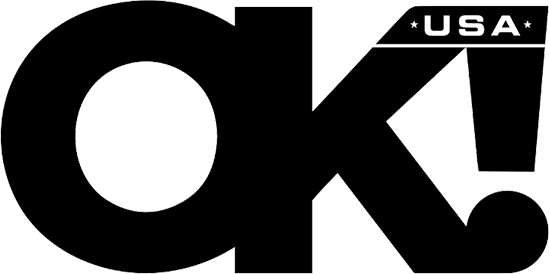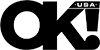 NEWS
NEWSLevel Up Your Leisure: Building a Game Collection That's Always Ready

April 28 2025, Published 1:16 a.m. ET
You sit down for some well-deserved gaming time, only to waste precious minutes hunting for titles buried under endless installations. In today's diverse gaming landscape, having an organized, accessible library isn't just convenient—it's essential for maximizing your entertainment time.
Why an Accessible Game Library Matters Now
Modern gamers face an increasingly fragmented ecosystem with titles spread across PC launchers, console stores, and cloud services. Downloadable games have largely replaced physical media, expanding collections but complicating organization. As your leisure time becomes more precious and spontaneous, having well-organized games across platforms guarantees you can jump into the perfect experience without frustration.
Quick game selection based on your preferences is key to maximizing your gaming moments. As trends point toward greater platform diversity and subscription services, a curated, instantly accessible library helps you navigate this complexity with ease. You'll spend less time managing your collection and more time playing.
Step 1: Taking Stock – Know What You Own
Most gamers today own dozens of titles scattered across multiple platforms. Start by leveraging digital organization tools to catalog your games across Steam, Epic, consoles, and mobile devices. Collection tracking apps can streamline this process by automatically syncing with your accounts.
When conducting your inventory, implement categorization methods that match your playing style. Consider platform compatibility to identify games you can access on multiple devices. Note installation status, download sizes, and whether titles require specific hardware or subscriptions. This foundation transforms scattered purchases into an organized library ready whenever inspiration strikes.
Step 2: Prioritizing Your "Go-To" Games
With your inventory complete, identify your core rotation of frequently played titles. Consider your favorite genres when curating this essential collection—these are the games you'll want quick access to, whether for regular multiplayer sessions or personal enjoyment.
Keep 3-5 of your most-played titles installed and updated across each platform, including major releases and indie gems. Maintain a balanced mix of single-player campaigns and multiplayer titles that align with your friend group's preferences. Create dedicated folders for quick access, ensuring they're just a few clicks away.
Your core rotation can evolve based on your current interests and available gaming time, so refresh this selection periodically.
Step 3: Leveraging Cloud Gaming for Instant Access
Cloud gaming services have revolutionized how we access and maintain game libraries, offering seamless play across smartphones, tablets, laptops, and TVs without traditional installation requirements.
The benefits extend beyond convenience—you're no longer limited by specific hardware or storage constraints. With services like Xbox Cloud Gaming or NVIDIA GeForce NOW, your entire library travels with you. Platform flexibility means you can pause a game on your PC and continue on your phone during lunch. While streaming quality depends on your internet connection, modern cloud platforms deliver responsive gameplay with minimal lag.
This versatility proves particularly valuable when you're away from your primary gaming setup. Your access remains constant whether on a business trip or visiting family, keeping your curated collection just a click away.
Step 4: Mastering Digital Downloads and Installations
Digital game management requires strategic planning to maximize storage space and minimize download times. Smart download management and installation practices guarantee your games are ready when you want them. Storage solutions like external drives and cloud syncing help maintain a flexible library while keeping favorite titles locally installed.
Set up automated downloads during off-peak hours and enable pre-loading for upcoming releases to avoid launch day congestion. Implement a rotation system for installations based on your current playing habits. Use storage management tools to track installation sizes and maintain dedicated folders for different game categories.
These organization strategies will help you maintain an efficient digital library that's both well-organized and readily accessible.
Want OK! each day? Sign up here!
Step 5: Organizing Your Physical Collection
Physical game collections demand thoughtful organization to preserve both condition and accessibility. Consider investing in dedicated shelving solutions that protect your games from dust and damage while keeping them retrievable. Vertical media towers or adjustable units work well for standard cases, while custom storage accommodates special editions.
Implement classification systems that match your browsing habits—by platform, genre, or alphabetical order. Place frequently played titles at eye level and create displays for special editions. Modular shelving allows your collection to grow organically while maintaining a clean look. Keep vintage games in archival-quality storage and away from direct sunlight and temperature fluctuations.
Step 6: Wishlisting Wisely – Planning Your Next Play
While building your current collection is important, maintaining a strategic wishlist across platforms helps you make informed purchasing decisions. Your wishlist should reflect your preferences while accounting for platform differences. Setting up sale alerts ensures you never miss discounts on titles you're eyeing.
Create separate wishlists for different gaming moods—categorize by genre, playtime, or complexity to quickly find the right game when free time appears. Prioritize by marking must-play titles and setting price thresholds for notifications. Regularly review and clean up wishlists, removing games that no longer interest you.
Step 7: Backing Up Your Saves – Protecting Your Progress
Losing hours of progress due to corrupted files or hardware failures can devastate your gaming experience. Implementing a robust save data backup strategy is vital for maintaining your gaming freedom.
Use cloud backups offered by platforms like Steam and PlayStation Network—they'll automatically sync your progress across devices. For platforms without cloud support, establish a regular manual routine. Create dedicated folders for saving data on external drives, organized by platform and game title. Consider using data protection software that automates local backups. This approach ensures you'll never lose progress, whether switching devices or recovering from system crashes.
Step 8: Regularly Curating Your Collection
Maintaining a well-curated library requires periodic assessment of your collection's relevance. Effective management isn't just about adding titles—it's about digital decluttering to ensure your collection aligns with current interests.
Review your installed games quarterly, identifying titles you haven't launched recently for potential removal. Create categories like "Currently Playing," "Up Next," and "Archive" to track your priorities. Before uninstalling, verify cloud saves are synced and backup local files to preserve progress.
Consider this maintenance routine as essential as updating your games—it keeps your collection lean, meaningful, and ready whenever gaming inspiration strikes.
Your Personalized Playground, Always Ready
A well-curated game library transforms casual gaming into a streamlined, personalized experience ready at a moment's notice. Your organized system doesn't just store games—it maximizes enjoyment by eliminating friction between wanting to play and actually playing.
Your gaming oasis now offers unparalleled convenience, letting you dive into any title across platforms with minimal setup. Whether you're in the mood for a quick session or an extended adventure, your collection stands ready as a carefully crafted gateway to entertainment that perfectly reflects your unique gaming identity.