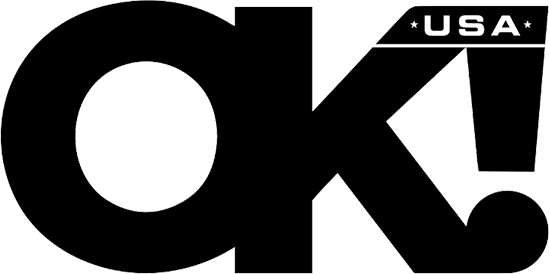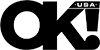 NEWS
NEWSWi-Fi Activities That Require Extra Care on Your Part
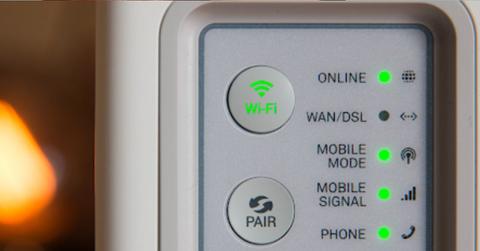
Jan. 19 2025, Published 1:59 a.m. ET
Statistically, there’s no reason not to wear a helmet whenever you walk out of your home. After all, there’s always a non-zero chance that something might fall on your head while walking around the place.
A similar argument can be made for the use of the internet. Sure, your antivirus should always be on while using Wi-Fi; ideally, you will also be using a VPN, have a firewall on, and still double-check everything. However, most people won’t do this all the time. They should, but they won’t. An antivirus will stay on since it’s not something that requires direct labor on your part, but as for the rest… they might only exercise these cybersecurity steps when necessary.
So, same as with the helmet in the first paragraph, the level of care and precaution that you display will be situational. Here are a few situations in which you need to be extra careful while on Wi-Fi.
Sharing personal information
Entering personal details on forms can feel routine, but doing so on public Wi-Fi is a recipe for disaster. Imagine inputting your name, address, and phone number on an insecure network. Hackers can easily intercept this information and use it for identity theft or phishing scams. You see, even seemingly harmless forms can give away more than you intend.
Updating your address or contact info is another task that deserves caution. Handling these updates on the go is convenient, but public networks can turn convenience into vulnerability. Moreover, many people forget that this information is often linked to other sensitive accounts. Always ensure your network is secure before making these changes.
Filling out medical or legal forms is a particularly risky activity on public Wi-Fi. These documents often include deeply personal information you wouldn’t want falling into the wrong hands. Also, many of these forms are submitted through unsecured portals, adding another risk layer. Wait until you’re on a trusted network before completing such tasks.
Providing identity verification details online should be treated with the utmost care. Whether it’s uploading a copy of your ID or verifying your identity for an account, public Wi-Fi can expose you to significant risks. Moreover, these documents are a goldmine for cybercriminals, who can use them for fraud or identity theft.
Financial transactions
The last thing you want is to expose your financial details on unverified Wi-Fi. Imagine connecting to a coffee shop’s public network and quickly logging into your bank account. Sure, it feels convenient, but this type of activity is a prime opportunity for cybercriminals to intercept your data. You see, many public networks lack the encryption needed to protect your sensitive details. A small mistake here can lead to financial chaos, so why take the risk?
Checking your mobile banking app might seem harmless. After all, it’s just a quick glance, right? However, even a brief session on an insecure network can be all it takes for someone to intercept your login details. Moreover, many apps don’t alert you to hidden threats on public Wi-Fi. It’s always better to wait until you’re on a secure network or use your mobile data instead.
Trading in crypto often feels like the frontier of digital finance, but it comes with unique risks. Public Wi-Fi is especially dangerous for cryptocurrency transactions since hackers can exploit the lack of encryption. So, regardless of whether you’re trading in crypto or just exploring new Binance listings, you must pay special attention to your cybersecurity. Extra encryption from a VPN can be of great help here.
Even buying online can expose you if you’re not careful. Many people don’t realize how easily credit card details can be stolen or unsecured networks. You might think you’re just making a quick purchase, but cybercriminals often lurk on public Wi-Fi, waiting for opportunities. Always check for HTTPS in the URL and, if possible, avoid transactions until you’re on a private connection.
Want OK! each day? Sign up here!
Accessing sensitive accounts
Email accounts tied to sensitive data are among the most valuable targets for hackers. Think about it - your email is a gateway to everything from your financial accounts to personal conversations. You see, accessing your email on public Wi-Fi without proper protection can expose your login credentials to anyone on the same network. Moreover, phishing attempts often target email accounts, and a compromised network makes you an even easier target. Prioritize a VPN or secure connection before opening your inbox in public.
Social media platforms with personal information might not seem like a big deal. After all, who cares if someone sees your vacation photos? However, many social media accounts hold much more than you realize - personal data, linked email addresses, and even saved payment information. Moreover, hackers can exploit these accounts to impersonate you, spread phishing links, or even extort your contacts. Securing your social media logins with strong passwords and avoiding public wi-fi is essential.
Corporate accounts with critical data require an even higher level of caution. Accessing work accounts on an insecure network doesn’t just put your personal information at risk and endangers your company’s security. Moreover, many businesses store sensitive client or project data in these accounts, making them a tempting target for hackers. Using company-provided security tools, like VPNs, is non-negotiable when working remotely.
Downloading files
Clicking on attachments from untrusted sources is one of the easiest ways to fall victim to malware. You might think, “It’s just a PDF or an image,” but hackers can hide malicious code in seemingly innocent files. Moreover, public Wi-Fi only amplifies this risk by making it easier for attackers to intercept downloads. Always verify the source before clicking.
Downloading apps from unofficial sites is another activity that should raise red flags. These platforms often lack the security measures of official app stores, making the files more likely to be infected. Combine this with the risks of public Wi-Fi, and you’re essentially inviting malware onto your device. Stick to verified sources.
Fetching content from free or unverified sources might seem like a harmless way to save money, but it often comes with hidden costs. These files can contain malware, spyware, or adware that compromises your system. Moreover, downloading on public Wi-Fi increases the chances of these files being intercepted or tampered with. Always choose quality over cost.
Installing software without proper verification is a surefire way to jeopardize your device. You might think you’re saving time by skipping extra steps but rushing through installations can have long-term consequences. Also, many malicious programs disguise themselves as legitimate software, so double-checking is always worthwhile.
Sometimes, just taking simple precautions is enough
Using Wi-Fi safely is about understanding the risks and taking precautionary measures to mitigate them. Whether you’re managing finances, sharing personal information, or even just downloading files, a little extra effort can protect you from big problems down the line. Also, secure tools like VPNs and encrypted platforms make it easier than ever to sty safe, even on the go.