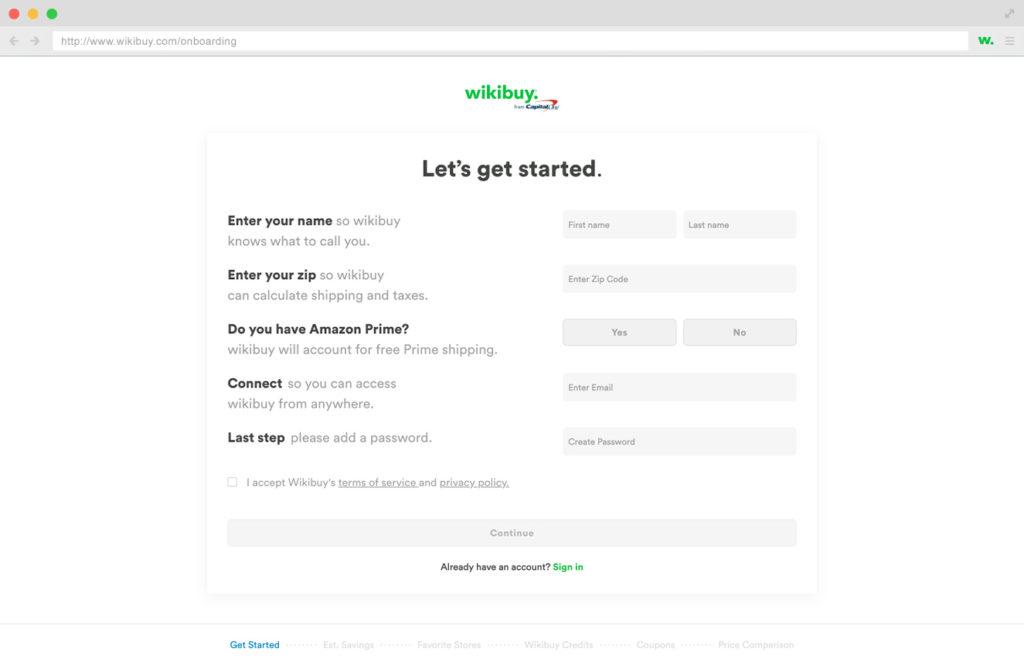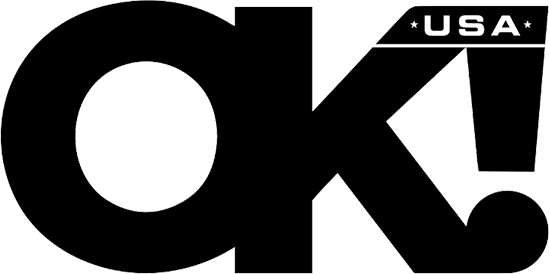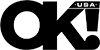 SHOPPING
SHOPPINGRack Up the Savings With Wikibuy

May 29 2020, Updated 8:27 p.m. ET
Note: Wikibuy compensates us when you get the Wikibuy extension using the links provided.
Now more than ever we've relied on shopping for our essentials online. From groceries to toys to household necessities, we've likely utilized online retailers to deliver our goods during these days of quarantining at home. For some of us, this has also meant spending more time hopping around online from website to website for the latest and greatest deals.
Since it could be a while before we'll be able to walk the aisles of our favorite stores again, we've been hoping for a smarter, more convenient solution to help us search for all of the latest savings, especially as we embrace our new shop-from-home normals. Well, the wait for that solution is over.
Meet Wikibuy, your new favorite (free) browser extension! It automatically applies coupon codes to your online purchases so you don't have to.
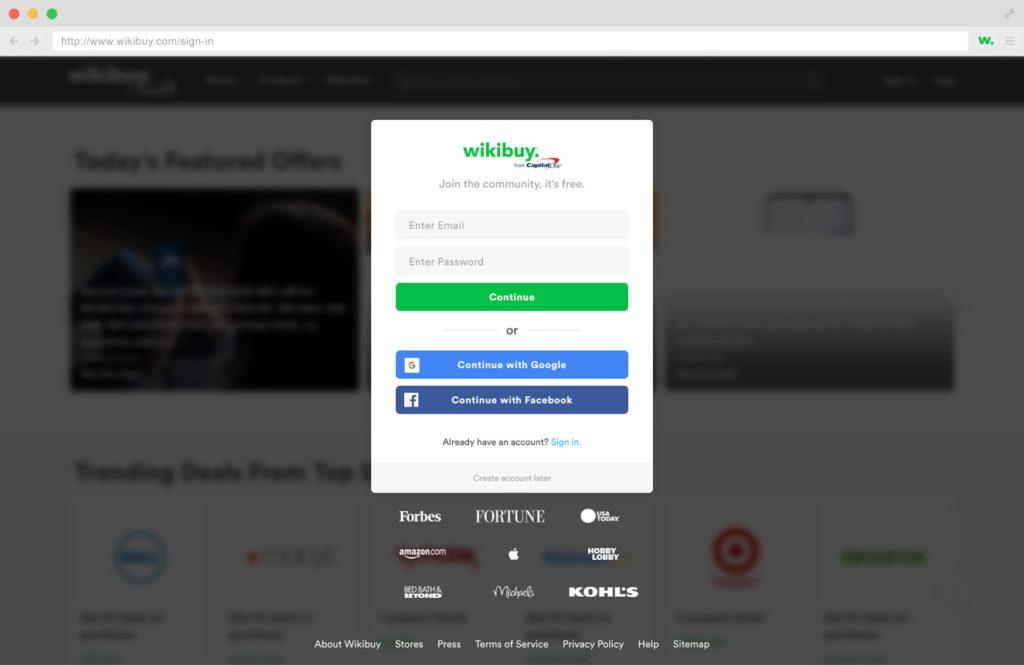
A convenient solution to saving us time and money, Wikibuy seeks out and applies cash-saving coupon codes across tens of thousands of retailer sites. Wikibuy will automatically apply the best discount code available upon checkout, preventing us from having to google endlessly for saving codes, which are often expired and out-dated.
Sounds cool but I'm a bit skeptical. How does it work?
Wikibuy is a browser extension, easily downloaded and available for Google Chrome, Mozilla Firefox, Microsoft Edge, and Safari web browsers. This easy add-on will notify you with a friendly, little pop-up if an item is available cheaper elsewhere before you checkout. Gone are the days needing to toggle between open retailer web browsers to see which site is the cheapest or waiting for items to go on-sale in our carts (you know we've ALL been there).
For example, we've shown how Wikibuy works when trying to purchase a cute Chiffon from Macy's:
First Wikibuy scours the internet for saving codes on checkout
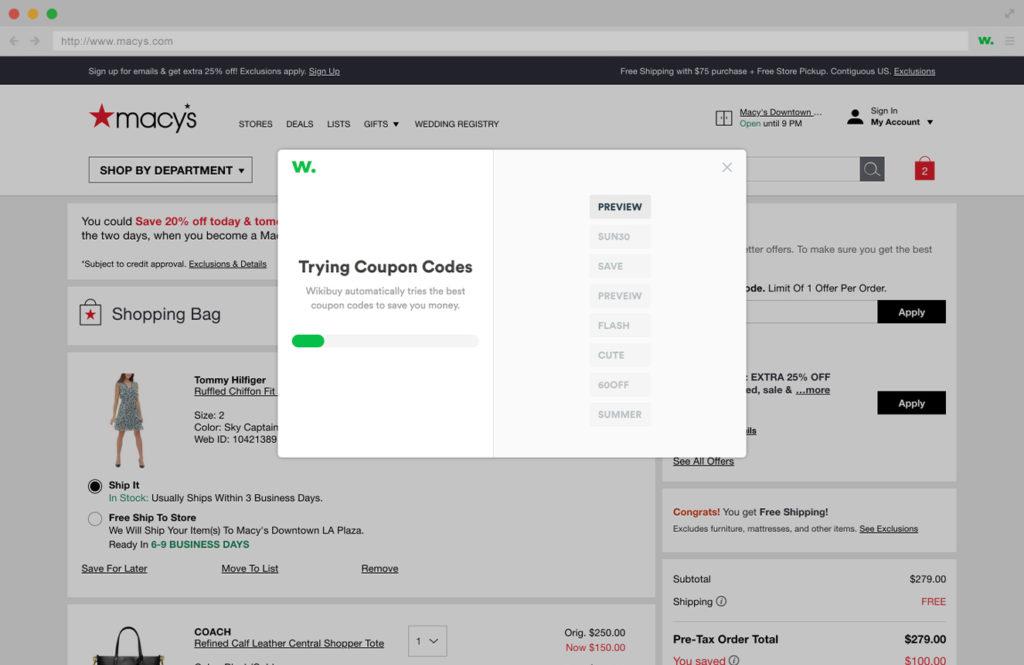
Want OK! each day? Sign up here!
Then before we could even check our Instagram, Wikibuy racked up the savings - in less than 6 seconds!
Wikibuy saves me time and money, what else can it do?
Wikibuy is an incredibly useful tool beyond just searching for deals. It can offer loyalty credits at Amazon, Walmart.com and thousands of other retailers, which can be redeemed for gift cards. You can also create a Watchlist, so you get notified when items that you've had eyes on goes on sale.
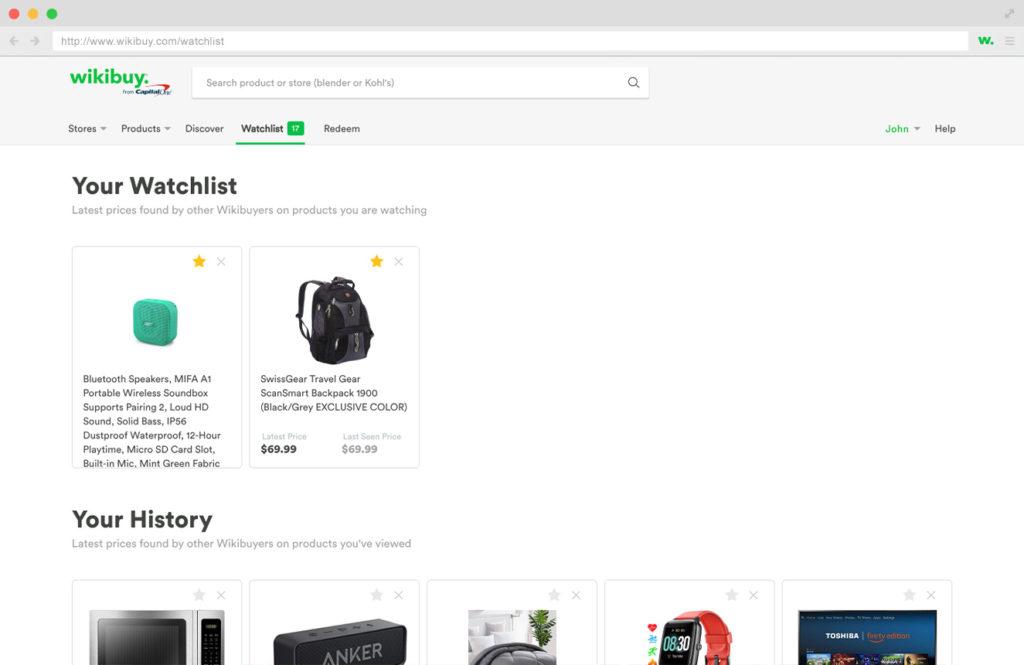
Wikibuy is too good to be true. What's the catch?
Nothing! Wikibuy is also completely free to use, and will never show ads or slow down shopping experience. Just add Wikibuy and let the savings pile up. Millions of customers have relied on Wikibuy to scour the internet for savings. In the last year there was an amazing $70 Million in savings found by Wikibuy!
Now if that's not enough convincing, we don't know what is!
Add Wikibuy to your life today and watch the savings rack up. Learn more on how to get started at: wikibuy.com